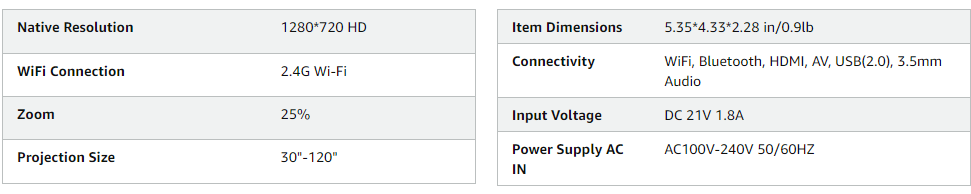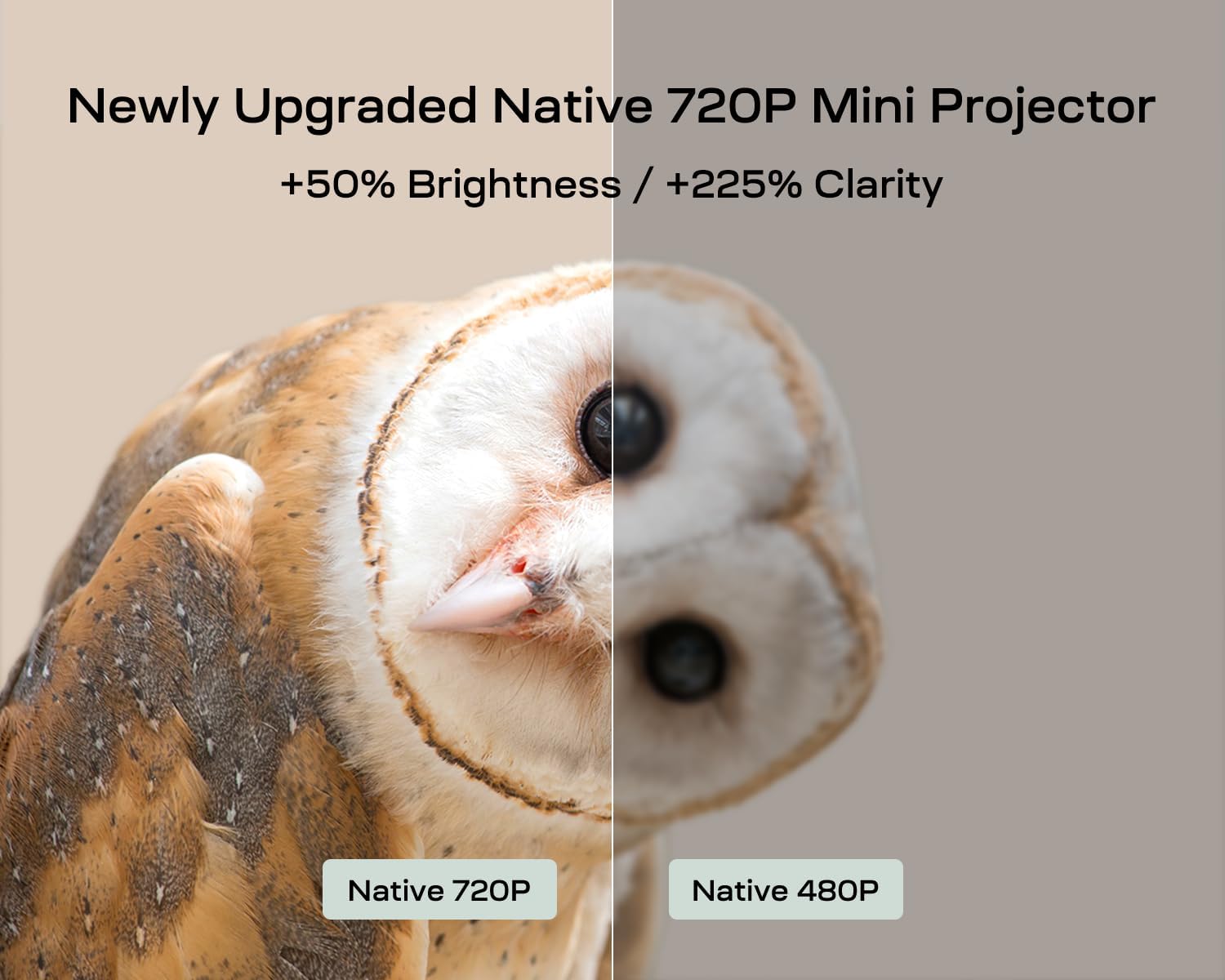

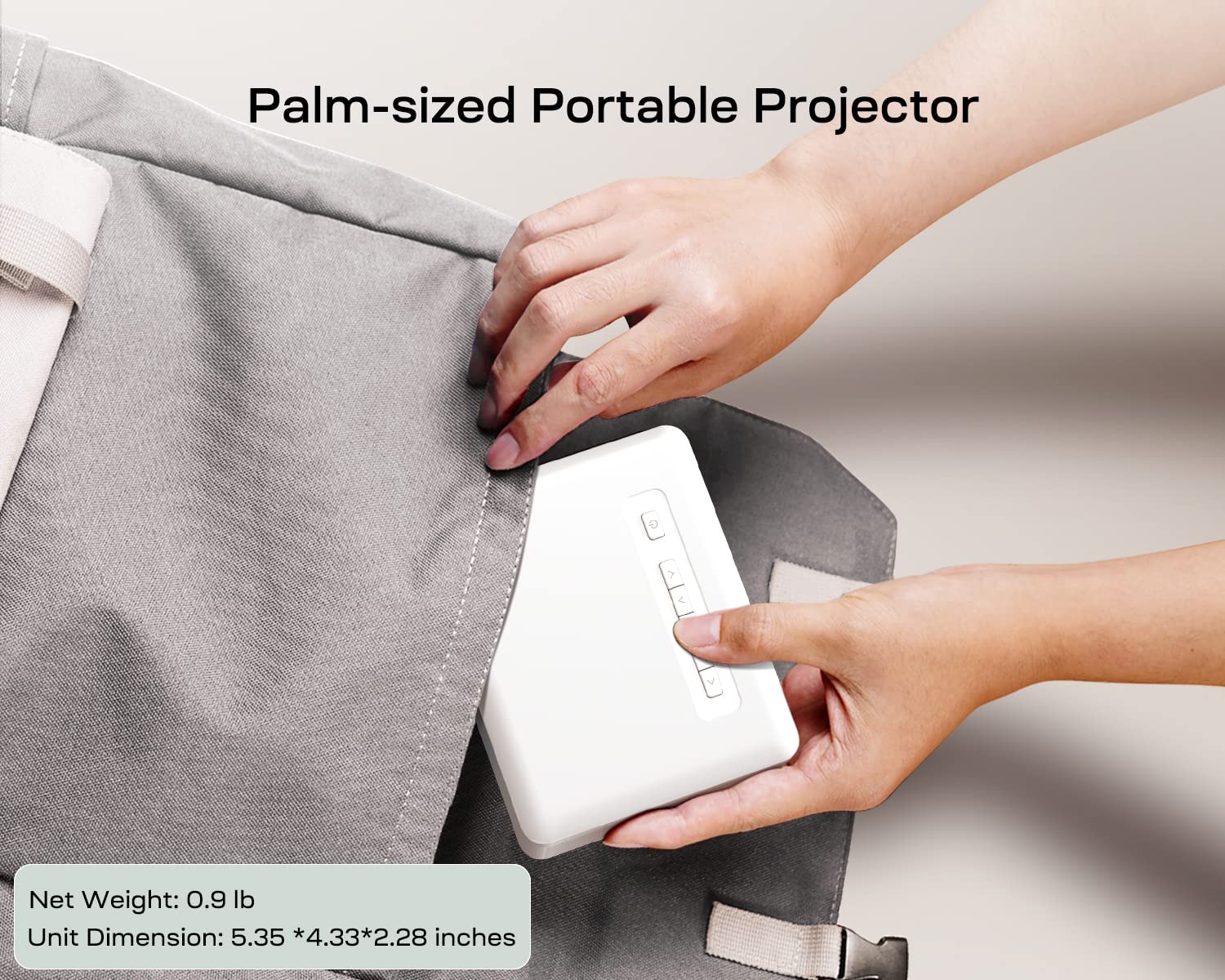





Yoton Y3pro Mini Projector
- RGBIC Dream-colorful Effects
- Music Sync Mode
- Triple Control Ways
- Multiple Scenes Available
- Easy Installation
Shipping & Delivery
Shipping Cost: Free Shipping
Shipping Time: 3-7 days
Shipping Method: Standard Shipping
We provide free shipping to most addresses in the continental of
European Union (Mainly includes the following countries: France, Germany, Italy, Spain, Netherlands, Norway, Belgium, Denmark, Poland, Austria, Ireland, Finland, Sweden and Portugal) . However, please note that we are unable to ship to PO Boxes, military and restricted areas, all military ports, and Jurong Island.
For more information, please click Shipping Policy Page
Refund & Returns
Thanks for shopping at Apeoutdoor! We hope you’re happy with your purchases, but if you require a repair, return or refund, we are here to help.
Apeoutdoor store supports 30-day returns and refunds. If you need to apply for a return or refund, please read the following policy and contact our official customer service:service@apeoutdoor.com.
For more information, please click Refund & Returns Page.

Product Description
The Best Choice in the Projection World- YOTON mini Projector with WiFi and Bluetooth
Mini Marvel: Unleash Your Entertainment Anywhere
The mini projector that's about to rock your world of portable entertainment! Whether you're planning a movie night under the starry skies or gearing up for an action-packed game day, this little wonder is here to fulfill all your needs. Say goodbye to worries and hello to maximum fun with our mini projector! Get ready to experience portable entertainment like never before!
Blazing Fast Connectivity, Effortless Entertainment
Get ready to have a blast with our mini projector! This mini projector may be small, but it's huge on speed and convenience. Thanks to its lightning-fast 2.4G Wi-Fi and Bluetooth connectivity, your entertainment is just a click away. Whether you're binge-watching your favorite series or cranking up the volume on your ultimate playlist, the mini projector has got your back. The mini projector is compact enough to fit in your pocket, its connectivity knows no boundaries. So why wait? Join the mini projector revolution and get ready for an epic entertainment experience!
Please notice that Netflix, Amazon Prime Video, and some similar apps do not support screen mirroring due to copyright protections.
*You can hook up a streaming stick like the Fire TV Stick or Roku Stick to the projector via the HDMI port.
*The other way is to use an HDMI connection* to connect your PC/Laptop to stream on the mini projector.
How to Connect the Mini WiFi Projector to your Devices?
Connection with iOS Devices
1.Connect the mini projector to your home network: [Network] -> [Network Settings] -> Scan -> Select the Home Network -> Enter the password -> Connect
2.Keep both the mini projector and your iOS device connected to the same WiFi network and go to [Connect to iOS device] on the projector.
3.Turn on the [Screen Mirroring] function on your iOS device, and select "Y3-XXXX" in the search results.
Connection with Android Devices
1.Select [Connect to Android device] on the mini projector.
2.Turn on the WLAN/WiFi on your phone >> Turn on the [Wireless Projection] in the phone setting.
3.Select [Y3-XXXX] in the search results.

Portable Mini Size
Compared to bulky projectors, the compact size of the mini projector makes the mini projector effortless to pack in your backpack or suitcase and take with you on the go.
Whether you're traveling for work or leisure, our mini projector is the perfect companion for your projection needs.

Comprehensive Accessory Set
The mini projector comes with all the essential accessories, including the projector, remote control, HDMI cable, power adapter, user manual, and cleaning kit, ensuring you have everything you need to enjoy a wonderful projection experience from the moment you unbox it.
*The smartphone adapter is not included.

Versatile Connectivity Options
The mini projector has multiple interfaces, including HDMI, AV, USB, and AUX, making it ideal for use in various scenarios.
You can transfer content from your computer, DVD player, game console or other multimedia device to the projector and display it on the big screen.

Comprehensive Accessory Set
Featuring a manual focus wheel and ±15° keystone correction function, setup is a breeze, and operation is simple.
With the convenience of the included remote control, adjusting the image size has never been easier.

25% Zoom Function
Supports screen size adjustment from 100% down to 75%, which allows the Y3 projector to adapt to different room sizes and environments, ensuring that you always have the perfect projection experience.
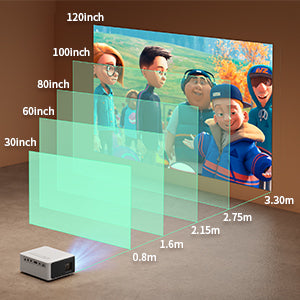
Flexible Screen Size Adjustment
With a projection size range of 30 to 120 inches, you can easily adjust the distance between the projector and the wall to achieve the perfect viewing size, recommended between 40 to 100 inches.
Experience the ultimate in wireless entertainment with Bluetooth 5.1 connectivity
The mini projector is not only a compact Wi-Fi projector but also a Bluetooth wizard! With the wireless connectivity of the mini projector, you'll have the freedom to roam around while enjoying crystal-clear, high-quality audio that's sure to blow your socks off. Thanks to the mini projector's Bluetooth capabilities, you can easily pair it up with speakers, headphones, or any other audio device for an immersive entertainment experience like no other. Get your hands on the mini projector today and embrace the ultimate in portable entertainment!
How to Connect the Bluetooth Projector to your Devices?
1.Go to the Settings page on the projector.
2.Use the remote control ">" button to enter the Bluetooth settings.
3.Turn on the [BT Mode] and search for available devices.
Note:
*Bluetooth connection with smartphones or computers is not supported,because the mini projector and these devices are inputs, they cannot be connected directly.
*The mini projector’s Bluetooth function can only connect to one device.
*When using this mini projector, turn off Dolby Sound for optimal audio performance.
Frequently Asked Questions
1. Why can't I play Netflix/Hulu/Prime Video videos on this mini projector?
Due to copyright protections, streaming services do not support screen mirroring. You can hook up a streaming stick like a Fire TV Stick or Roku Stick to the mini projector via the HDMI port, or use an HDMI cable to connect your PC/Laptop to stream on the mini projector.
2. Why can't I connect my phone to the mini projector to use the WiFi function, despite following the steps?
Please first check if your phone model has a screen mirroring function before ordering the mini projector with WiFi Bluetooth.
*Samsung A series and Google smartphones are not supported
3. Why can't my USB disk be recognized when I insert it into the mini projector?
The mini projector is compatible with black-colored USB 2.0 flash drives with a memory of less than 64 GB.
*USB 3.0 flash drives (blue-colored interface) are not supported by the mini projector.
4. What should I do if the screen shows "no signal"?
After connecting your device to the mini projector, select the appropriate signal source [HDMI] or [USB].
* If the mini projector shows No Signal at the beginning, press the [Back] key on the remote control to return to the main menu and re-select the signal source.
* If trying the above steps doesn’t work, please use the [Win]+[P] shortcut key, which is a shortcut key used for the window connected to the projector, and check whether the signal source is correct.
*If there is no signal from the HDMI connection, please connect the part that connects to the projector to the TV.
5. Why is there a delay on the projected screen when I connect my smartphone?
WiFi environment will affect the connection quality, please connect the mini projector to a stable 2.4G WiFi environment. In addition, it is recommended to download the video to be projected in advance to reduce network lag.
This product is rated 5.0 of 5.0 stars.
It has received 8 reviews.